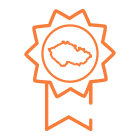Intel Xeon E5 v4 12C/24T 2.20-2.90GHz 30MB 105W - CM8066002031103
Cores: 12 Clock: 2.20 GHz GHz Max. turbo clock: 2.90 GHz GHz L3 Cache: 30 MB MB TDP: 105 W
Interested in purchasing more units? Request an individual B2B offer for these products.
| Product code | 204.337530 |
|---|---|
| Part number | CM8066002031103 |
| EAN | 672042221073 |
| Supermicro Part No. | P4X-DPE52650V4-SR2N3 |
| Manufacturer | Intel |
| Availability | Not in stock |
| Warranty | 24 months |
| Weight | 0.05 kg |
| The price includes all legal fees | |
Detailed information
Cores
The joint activity of processor cores is called multitasking. With multi-core processors, good core cooperation is important because it allows the entire system to be used to its maximum potential. In general, multi-core processors are often used for virtualization or computing, while processors with fewer cores and the highest possible clock rate are often used for single-thread performance-intensive applications.
Threads
The CPU threads are utilized by Hyperthreading and Multi- threading technologies, which create two virtual cores from one physical core by activating two controllers in the core to guarantee higher performance. Most modern server processors have a 1:2 ratio, e.g. 8 cores, 16 threads.
Frequency
The frequency or clock rate of a processor indicates how quickly the processor can process instructions, sort ones and zeros. Performance usually increases as the processor frequency increases, but it is not a rule. Multi-core processors tend to have a lower clock rate, but they still perform better in optimized programs. It is therefore only one aspect of choosing the right processor for a given application.
2.20 GHz
2.90 GHz
Cache
The cache exists in three layers, L1, L2 and L3 , and it is a hardware cache used by the processor to store data and thus making the subsequent data access faster. Processors with higher number of cores often have larger cache. AMD EPYC processors excel in this area, offering up to 256 MB of L3 cache .
Memory Compatibility
When choosing a processor, it is also a good idea to pay attention to the maximum memory capacity that the processor can handle. This parameter is not expandable in the future except by replacing it with a more powerful processor. Next, pay attention to the maximum frequency of the computer memory that the processor can work with — if the frequency of the computer memory is higher than this value, the processor automatically underclocks the memory modules to its maximum supported frequency.
1536 GB
TDP
This value represents the maximum heat output that the server cooling must be able to dissipate. For processors, the heat lost is virtually equal to the energy consumed.