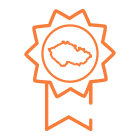ASRock - B650M-HDV/M.2
Supports AMD Socket AM5 Ryzen™ 9000, 8000 and 7000 Series Processors 8+2+1 Power Phase, Dr.MOS 2 x DDR5 DIMMs Supports Dual Channel, up to 7200+ (OC) 2 PCIe 4.0 x16, 1 PCIe 4.0 x1, 1 M.2 Key E for WiFi Integrated AMD RDNA™ 2 Graphics* Graphics Output Options: HDMI, DisplayPort Realtek ALC897 7.1 CH HD Audio Codec, Nahimic Audio 4 SATA3, 1 Blazing M.2 (PCIe Gen5x4), 1 Hyper M.2 (PCIe Gen4x4) 1 USB 3.2 Gen2 Front Type-C, 7 USB 3.2 Gen1 (2 Rear, 1 Rear Type-C, 4 Front) Dragon 2.5G LAN Supports ASRock Auto Driver Installer, BIOS Flashback Pre-Installed I/O Shield
We also offer six months of free collocation in our TIER III data center.
Components are not the end — ask us for a custom server configuration. We will design the server, assemble it, expertly set it up, and provide extended or NBD warranty.
| Product code | 200.364933 |
|---|---|
| Part number | B650M-HDV/M.2 |
| Manufacturer | AsRock |
| Availability |
In stock 0 pc
Stock allocation and delivery options
Transport company across Europe Monday 3. 11. at the latest Friday 7. 11. |
| Supplier availability | In stock 119 pc |
| Warranty | 36 months |
| Weight | 1.1 kg |
| The price includes all legal fees | |
Detailed information
Motherboards
Motherboards connect all components into a single unit, which is why it is important to pay attention to compatibility. The socket is a key part that we focus on first when choosing. Both AMD and Intel produce their own sockets for processors and have been innovating them over the years as they improve the functionality of their latest technologies. DDR memory has several generations, each with a different slot that is not backward or forward compatible with other generations.
Connectors
Motherboards are equipped with connectors for drives. The most common are Slimline and Oculink, which allow the connection of SATA, SAS, and NVMe drives. On motherboards, you can find slots for M.2 drives. SAS and SATA require specific cables, while M.2 connects directly to the slot on the motherboard and requires the correct choice of interface and key.
Expansion cards
Graphics, network, and expansion cards are plugged into PCI-E slots. To date, there have been several generations of PCI-E, which are largely backward and forward compatible compared to DDR memory. This means that a graphics card with PCI-E 4.0, for example, can be plugged into a PCI-E 3.0 or 5.0 slot. However, when plugged into an older generation, the card will not take full advantage of the new generation's speed.